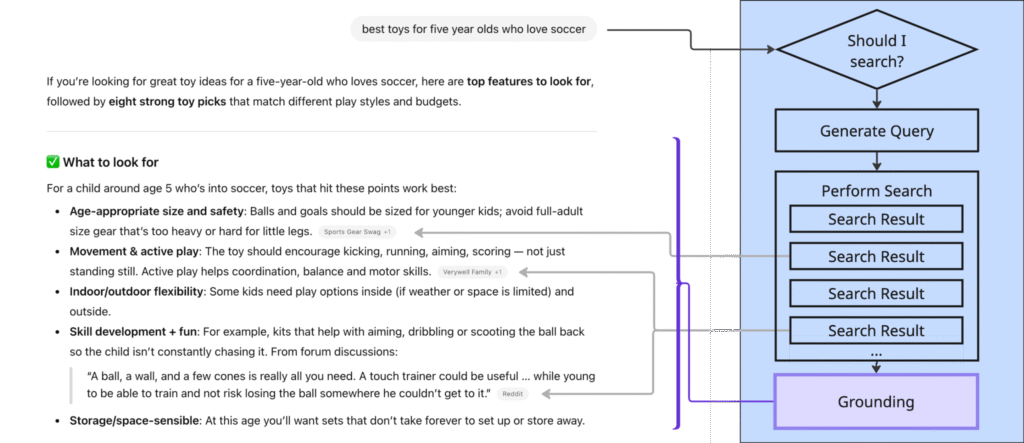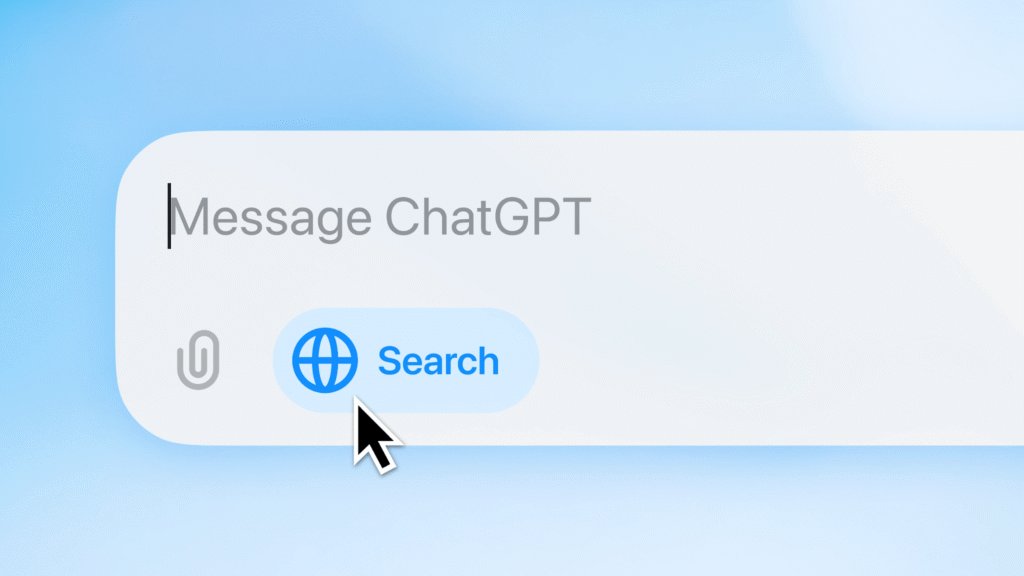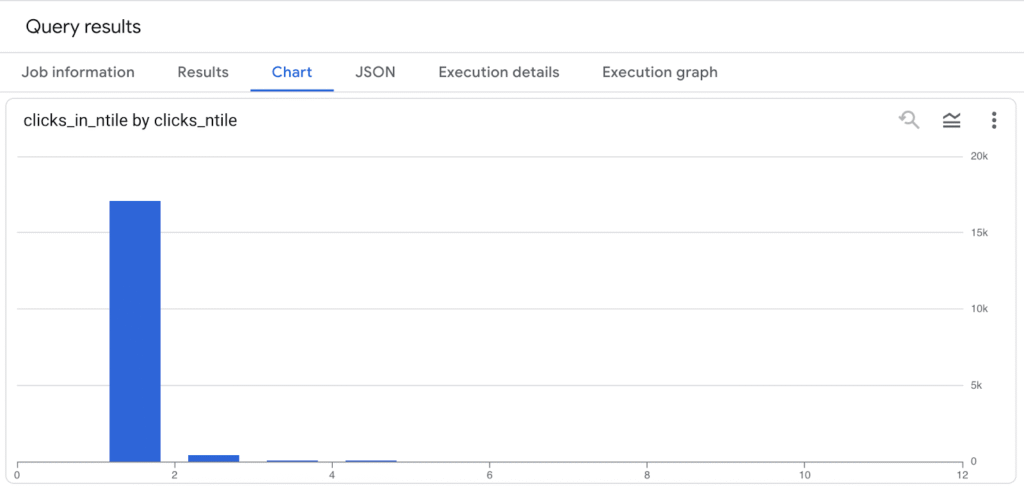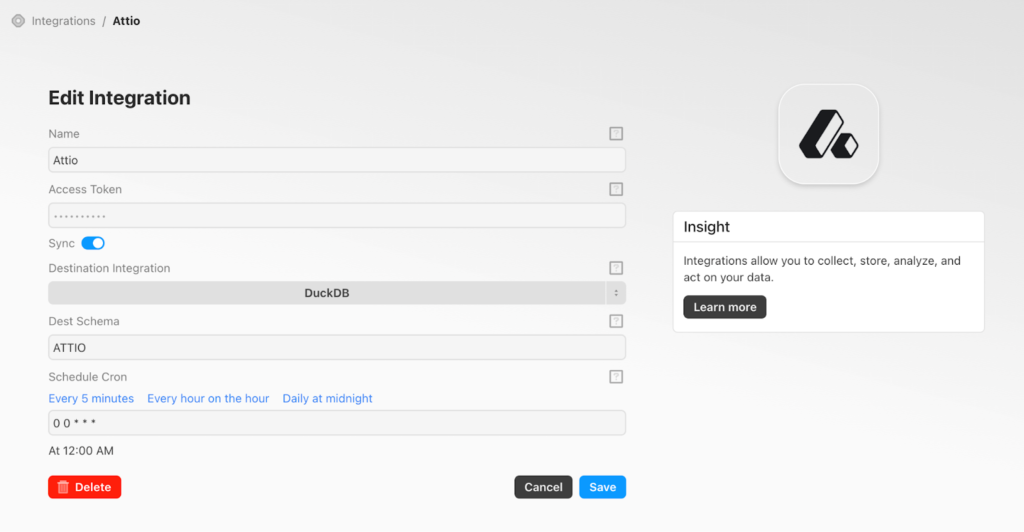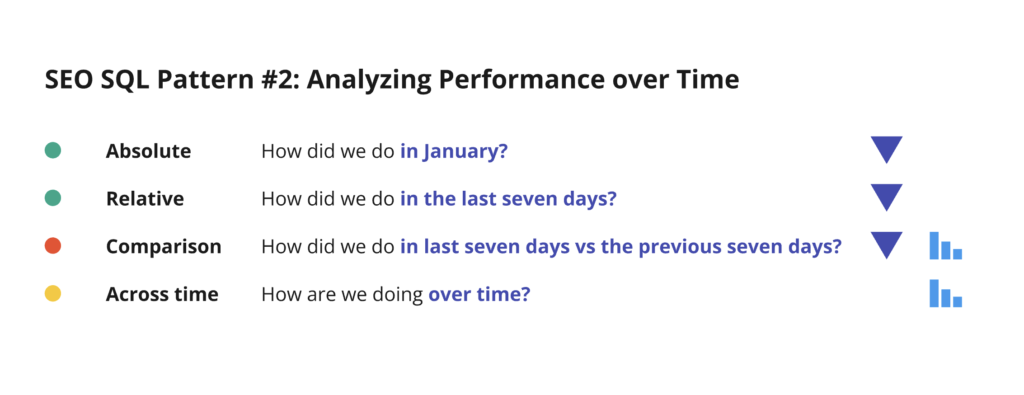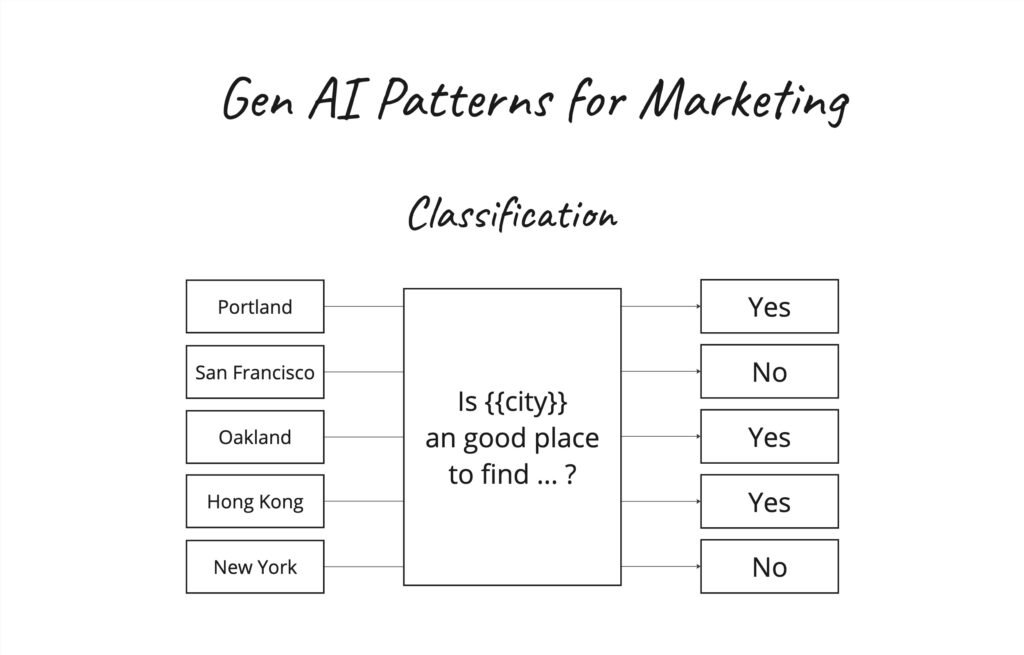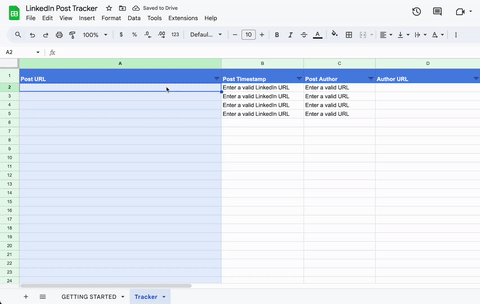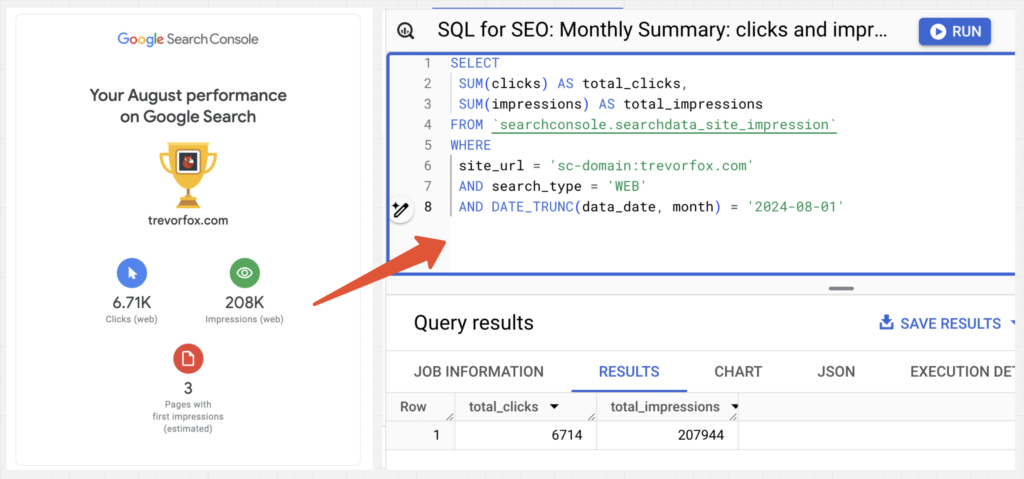Deconstructing ChatGPT Shopping Research Part 1: Simple Search
If you’ve used ChatGPT for shopping recently, you’ve likely noticed something different. Just in time for Black Friday, ChatGPT introduced a major commerce feature that is likely to affect the shopping behavior of the nearly one billion people who use the platform. It’s a new, different, and variably opinionated approach to guiding a buyer to […]
Deconstructing ChatGPT Shopping Research Part 1: Simple Search Read More »