This post demonstrates several ways to add click-to-call and click-to-chat Skype button functionality into your website. Beyond just being a modern way to use a web browser, it enables a modern approach to interacting with leads and customers. There is good reason to do this. Let me tell you why…
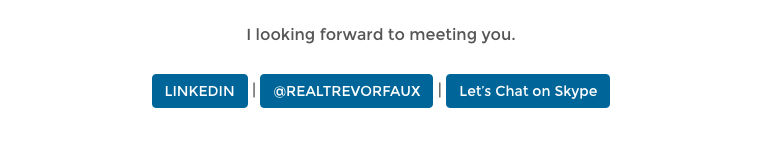
A New Definition of “Social” Brands
The meaning of “Social” in terms of business and e-commerce is changing. There are a couple of trends that are having a big influence of this shift.
The first trend is that there are so many social and messaging platforms available, we are allowed to pick and chose the level of privacy and involvement we associate with each one. For example, I use Facebook and Whatsapp for close friends and LinkedIn and Skype for business. (No surprise they are both owned by Microsoft now) These expectations are evolving considerably with the birth of ever new platform and the generations that are native to each.
The second trend is social commerce; the consumer expectation that a relationship with a brand will be not only tangible but also responsive. There is a higher expectation of interactivity An example of this is how Facebook Pages are reporting response times – putting a brand’s level of interactivity on display for all to see.
So what does it mean? Social does not mean just sharing.Social means interacting.
This post offers an easy way to become more interactive with your customers.
Reduce Friction in the Lead Acquisition Funnel
This one is a tradeoff but a tradeoff very worth considering. By allowing leads to reach you directly, without a qualification process, could end up wasting time. However, in cases where you are not seeing a lot of leads coming in, getting in front of your leads earlier in the funnel could be very impactful. A personal conversation is likely to be more persuasive than all the copy in the world. This is also great if you have a low limited of leads coming in anyway.
Skype Website Button Trade-offs:
| Skype Button | No Skype Button |
|---|---|
| High Leverage High Persuasion | Dependent on Copy |
| Low Privacy | High Privacy |
| High Resource Intensity | Low Resource Intensity |
Let’s Add a Skype Button To Your Website
There are several ways to add Skype to your website. I will detail three good ones so you don’t have to read through the Microsoft style docs.
Method 1: Add the button code to your website source code
If you have access to, and are comfortable editing source code, you can create a button and add the button code directly to your site. Here are two examples of how this could be done:
Example: The simple way:
<!-- for a call button --> <a href="skype:yourSkypeUsername?call">Call me on Skype</a> <!-- for a chat button --> <a href="skype:yourSkypeUsername?chat">Let’s Chat on Skype</a>
Example: The Skype generated way:
<script type="text/javascript" src="https://secure.skypeassets.com/i/scom/js/skype-uri.js"></script> <div id="SkypeButton_Call_yourSkypeUsername_1"> <script type="text/javascript"> Skype.ui({ "name": "chat", "element": "SkypeButton_Call_yourSkypeUsername", "participants": ["yourSkypeUsername"], "imageSize": 32 }); </script> </div>
There are two main differences in these two methods: 1. The look of the button. “The easy way”, allows your to customize the look of your button as you wish while the “Skype-generate way” uses the Skype-branded image; 2. The more complicated way does some checks to see if the device that the person is using has Skype installed so it may be a bit more reliable. That being said, it’s not likely that somebody would click a “Call Me on Skype” button if they don’t use Skype…
Method 2: Use a WordPress Plugin
If you are less comfortable with that and you are using a WordPress website, there is a nice WordPress plugin.
The WordPress plugin is simple to use. Just customize the appearance of the of the Skype Chat or Call button and drop it into your sites template with a shortcode. Just like this:
Example WordPress Skype Plugin Shortcode
[ultra_skype" btn_size="32" btn_id="6" user="theme.ultra"]
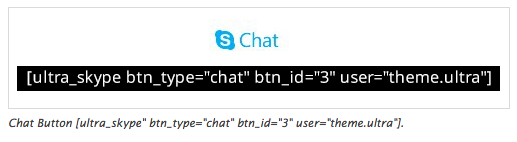
This makes it easy to get the look you like and not fuss with any code. The downside of this method, like the previous, is that it is there on your site all the time – event when you’re sleeping.
It might be nice to have some logic around when the Skype button is displayed. And that leads to the third method…
Method 3: Use Google Tag Manager for Display Custom Logic
Google Tag Manager is a great free product for implementing Web Analytics and tracking tags. It allows you to agilely track and tag your website with custom rules about what is tracked when. The rules are what makes Google Tag Manager a clever solution for adding the Skype button.
The cherry on top is that it Google Tag Manager allows you to update these rules whenever you want – without editing your website’s code. And it makes it quite easy to track when someone clicks the button to call, allowing you to analyze and optimize their conversion path.
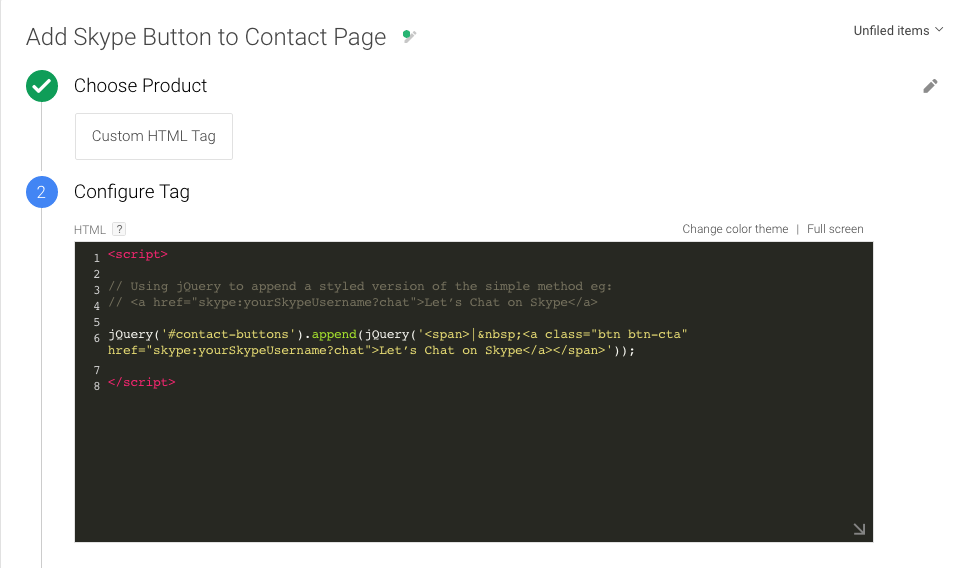
For this method, I used a bit of jQuery to insert the link from the simple method listed above, into my contact page. That part is easy. It is the Triggers (the logic that decides when the button is to be added) that are more interesting.
Instead of showing the button to every user, there is some logic applied to the display.
My Skype chat button is only displayed:
if the user visits my site during working hours in my timezone
and they have gone to my service offering pages.
This psuedo-qualifies these people as leads, not just people who have a question about a blog post, for example, Web Addresses.
You could also only open this mode of communication based on other criteria. For example, a user landed on a certain page or is visiting via a specified highly-transactional ad.
Skype all the things!
This is a free and fairly easy way to integrate more interactivity into your website. So go ahead. Be more social with your leads and customers. Help them out. Help them help you by shortening the user acquisition funnel. If you have any question or comments, leave them below or hey, just drop me a line on Skype.
